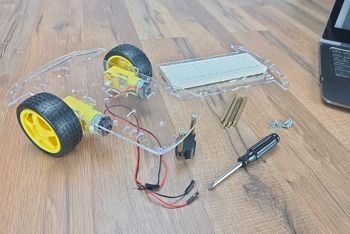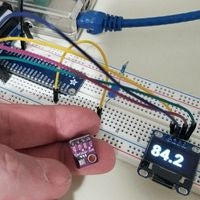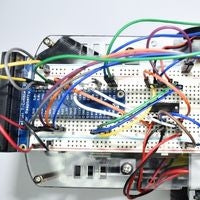Electronics
Coding +
Robotics
For Classrooms
Coding +
Robotics
For Classrooms
Open-and-go lessons and equipment kits make it easy to teach.
Request Quote
We Make It Easy to Teach
- Open-and-go courses suitable for middle school and high school students
- Video lessons, step-by-step hands-on projects, and high-quality organized equipment kits
- In-depth lessons focused on the how and why behind electronics and coding
- Teaches a wide variety of electronic components and Python code commands
- Can be used by teachers with no previous experience with electronics or coding
How It Works
1Pick a course. We offer one- and two-semester options for electronics, coding, and robotics.
2Equipment kits ships to you. High-quality and organized electronic components ready to use.
3Log in and start learning. Students log into their online classroom account to learn.

Our Users
Love Our Courses
Love Our Courses
Let Us Help You Teach Electronics + Coding
RFID Reader Project
In Lesson B-11 they'll learn to use an RFID reader in their projects. Once it's installed in their circuit, they will write the code to program the access cards and then they can tie access to other functions in a project such as keeping a data log or activating an alarm.
Raspberry Pi Camera Project
Gather real time data and write programs to react to it. Lesson C-12 will teach them to use a Raspberry Pi camera. In the robotics course, they'll later use those skills to install the camera on the robot and create decision making programs based on what the robot sees.
Install and Configure a Robot's Motors
Building a fully mobile and programmable robot means getting the motors installed and calibrated so the robot's movements can be accurately controlled. In Lesson D-3 they'll work through installing the motors while building the robot chassis. Later in Lessons D-10 and D-11 they'll learn to work with a motor drive IC, draw on their pulse width modulation knowledge from a previous lesson, and write the code to calibrate the motors.
The Best Way to Teach
Video Lessons
Dive deep to teach the how and why behind each electronic component and line of code
Step-by-Step Activities
Help practice and refine their new skills
High-Quality Equipment Kits
Organized for easy use. No need to guess what is needed or hunt down compatible parts.
Help When You Need It
Our team answers your questions

No Experience? No Problem.
For Teachers
All courses are open-and-go, teaching directly to the students. Lesson materials include video instruction, step-by-step activities, and organized, ready-to-use equipment kits.
No previous experience required. Most teachers using our courses do not have a background in electronics, coding, or robotics.

For Students
Our courses are designed to start with the fundamentals to ensure each student has a solid understanding of how every part of a circuit works, how to write each line of code, and how to use a Raspberry Pi in their projects.
They'll then build on that knowledge systematically lesson-by-lesson to work with increasingly complex components, code, and projects.
No Experience? No Problem.
For Teachers
Our courses are designed to be open-and-go teaching directly to the students. Most teachers using our courses do not have a background in electronics, coding, or robotics.
For Students
Our courses are designed to start with the fundamentals to ensure each student has a solid understanding of how every part of a circuit works, how to write each line of code, and how to use a Rapsberry Pi in their projects.

Join Thousands of Users!
Our courses make it easy to learn electronics and coding.
FAQ
Next Steps...
Intersted in learning more? Click here to ask questions or request a quote. Once your school has started the quotation process, we are happy to set up a 14-day online classroom account for your assessment and planning purposes.
Compare Courses

Basic
Electronics +
Coding Course
18 Lessons, 70+ Videos,
45+ Activities

Basic
Electronics +
Coding Course
18 Lessons, 70+ Videos,
45+ Activities

One Semester
Electronics +
Coding Course
36 Lessons, 150+ Videos,
100+ Activities

Two Semester
Electronics +
Coding Course
54 Lessons, 200 Videos,
150+ Activities

Two SemesterRobotics Course
72 Lessons, 225+ Videos,
200+ Activities
Request Quote
Thank you for your interest in using our courses for your school or group. We strive to repond to your quote request within 2-3 business days. If you need multiple quotes for different courses, etc. we are happy to provide those. Please note at the bottom of the form which other course(s) you are considering and if the student license and equipment kit estimates are different under those scenarios.