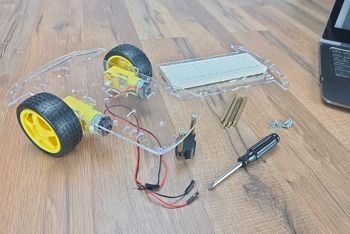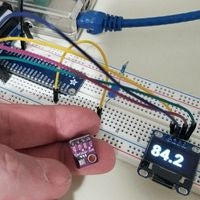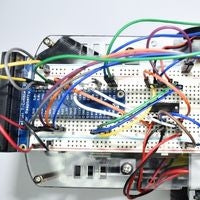Intro to Robotics Course
Regular price $619.00
Unit price per
Come Learn With Us

72 Self-Paced Lessons
We teach you the how and why behind how each electronic component and line of code. Lessons include 225+ instructional videos.

200+ Hands-on Projects
Step-by-step activities help you practice your new skills both building circuits and writing code.

Equipment Kit
Sets you up with 60+ electronic components, all organized and ready to use during the course and for your own projects later on.

Help When You Need It
Our team answers your questions and helps troubleshoot.

We Make It Easy to Learn
- 72 Self-paced lessons start at the beginning and systematically teach you to work with electronics, write Python code, and build a robot
- 225+ Instructional videos show you the how and why behind each electronic component and line of code
- 200+ Hands-on projects help you practice your new skills
- An organized equipment kit including 60+ electronic components and a Raspberry Pi to use during the lessons and later on for your own projects
How It Works
1Equipment kit ships to you. High-quality electronic components all organized for you.
2Log in and start learning. Your online classroom account will be ready to go.
3Start working on your own projects. You'll have a core set of skills and equipment.

- Raspberry Pi Model 3B
- 5-volt Power Supply with AC Adapter
- Raspberry Pi Case
- Micro SD Card with Adapter
- Wedge Assembly with Ribbon Cable
- Battery Holder with Wires
- Breadboard
- Male-to-Male Jumper Wires
- Blue LED
- RGB LED
- Pushbutton Switches
- 220 Ohm Resistors
- 1,000 Ohm Resistors
- 10,000 Ohm Resistors
- 220uf Capacitors
- 2200uf Capacitor
- Capacative Touch Sensor
- OLED Temperature Sensor
- Temperature Sensor
- Analog-to-Digital Convertor
- 10k Potentiometer
- Phototransistor
- Level Shifting Integrated Circuit
- Infrared Obstacle Sensor
- Ultrasonic Range Sensor
- Infrared Line Sensor
- Male-to-Female Jumper Wires
- RFID Reader
- RFID Tags
- Piezo Speaker
- Piezo Speaker
- Slide Switch
- 3x4 Matrix Keypad
- Relay Module
- Transistors
- Infrared Remote with Battery
- Audio Amplifier
- USB Audio Adapter
- Microphone
- Speaker
- Camera Mount
- Camera Cable
- Raspberry Pi Camera
- Servo Motor
- Accelerometer
- Dual-Color LED 18mm
- Screwdrivers
- Digital Multimeter
- Motor Drive Integrated Circuit
- Upper Chassis Plate with Breadboard
- Lower Chassis Plate
- Chassis Hardware
- 9-volt to 5-volt Voltage Regulator
- 6xAA Battery Pack with Mounting Strips
- Wheel and Tire Assembly
- Rear Caster Assembly with Wheel
- DC Motors with Wires
- Infrared Obstacle Sensors for Robot
- Infrared Line Sensors for Robot
- Ultrasonic Range Sensor with Mounting Plate
- Camera and Ultrasonic Sensor Mounting Hardware
- IR Sensor Mounting Hardware
- Raspberry Pi Chassis Mounting Hardware
- Small #2 Phillips Screwdriver
Please note, purchase of this course does not include a laptop, tablet, or any other electronic device.
What Our Users Say
Sample Lessons
All lessons are delivered via the online classroom and include video instruction, step-by-step activities, and other materials to support your learning process.
View Sample Lessons
Our Users
Love Our Courses
Love Our Courses
Learn Electronics + Coding + Robotics With Us
RFID Reader Project
In Lesson B-11 you will learn to use an RFID reader in your projects. Once it's installed in your circuit, you will write the code to program the access cards and then you can tie access to other functions in a project such as keeping a data log or activating an alarm.
Raspberry Pi Camera Project
Gather real time data and write programs to react to it. Lesson C-12 will teach you to use a Raspberry Pi camera. Later on in the course, you'll use those skills to install the camera on the robot and create decision making programs based on what the robot sees.
Install and Configure a Robot's Motors
Building a fully mobile and programmable robot means getting those motors installed and calibrated so the robots movements can be accurately controlled. In Lesson D-3 you'll work through installing the motors while building the robot chassis. Later in Lessons D-10 and D-11 you'll learn to work with a motor drive IC, draw on your pulse width modulation knowledge from a previous lesson, and write the code to calibrate the motors.
The Best Way to Learn
Self-Paced Video Lessons
Teach you the how and why behind each electronic component and line of code
Step-by-Step Activities
Help you hone your new skills
High-Quality Equipment Kit
Sets you up with organized components to use both for the course and your own projects later
Help When You Need It
Our team answers your questions

Beginners Welcome
Not sure where to start on your own projects? Our courses were designed with beginners in mind.
Our courses start with the fundamentals to ensure you have a solid understanding of how every part of a circuit works, how to write each line of code, and how to use a Rapsberry Pi in your projects.
By the time you reach the end of the Robotics Course, you'll not only have built a fully mobile and programmable robot, but you'll also have gained a strong skill set (and the equipment) you'll need to tackle your own projects.

Join Thousands of Users!
Our courses make it easy to learn electronics and coding.
FAQ
Check Out Our Other Courses
All our courses start at the beginning and teach foundational skills before moving on to higher level skills. Beginners can use any of our courses. Pick the one that covers all the skills you want to learn.
Choose a Course