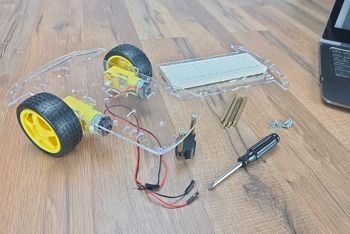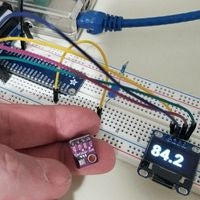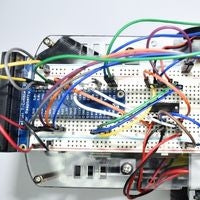HomeschoolElectronicsCoding +Robotics
Online lessons and equipment kits make it easy to learn.
Choose a Course
We Make It Easy to Learn
- Open-and-go course options suitable for grades 6-12
- Self-paced video lessons, step-by-step hands-on projects, and an organized equipment kit
- In-depth lessons focused on the how and why behind electronics and coding
- Teaches a wide variety of electronic components and Python code commands
- No previous experience required, lessons start with the fundamentals to build a solid knowledge base
How It Works
1Pick a course. We offer several courses from basic electronics and coding, to building a robot.
2Equipment kit ships to you. High-quality electronic components all organized for them.
3Log in and start learning. Their online classroom account will be ready to go.

Choose a Course





Use Your State Educational Funds
We are an Approved Vendor for the Following Programs:
- Alaska Homeschool Allotment Program
- Arizona Empowerment Scholarship Accounts
- Arkansas Education Freedom Program
- California: 30+ Charter Schools Serving Homeschoolers
- Louisiana Gator Scholarship Program
- New Hampshire Children's Scholarship Fund
- South Carolina Education Scholarship Trust Fund (ESTF)
- Utah Fits All
- West Virigina Hope Scholarship
- Wyoming Education Savings Account Program
Click here to learn more, including how to place an order.
No Experience? No Problem.
For Homeschool Parents
All courses are self-paced, open-and-go, and teach directly to the student. Lesson materials include video instruction, step-by-step activities, and an organized, ready-to-use equipment kit. No guess-work or pre-planning needed.
No previous experience required. Most families using our courses do not have a background in electronics, coding, or robotics.

For Homeschool Students
Our courses are designed to start with the fundamentals to ensure each student has a solid understanding of how every part of a circuit works, how to write each line of code, and how to use a Raspberry Pi in their projects.
They'll then build on that knowledge systematically lesson-by-lesson to work with increasingly complex components, code, and projects.
What Homeschooling Families Say
Our Users
Love Our Courses
Love Our Courses
Learn Electronics + Coding With Us
RFID Reader Project
In Lesson B-11 they'll learn to use an RFID reader in their projects. Once it's installed in their circuit, they will write the code to program the access cards and then they can tie access to other functions in a project such as keeping a data log or activating an alarm.
Raspberry Pi Camera Project
Gather real time data and write programs to react to it. Lesson C-12 will teach them to use a Raspberry Pi camera. In the robotics course, they'll later use those skills to install the camera on the robot and create decision making programs based on what the robot sees.
Install and Configure a Robot's Motors
Building a fully mobile and programmable robot means getting the motors installed and calibrated so the robot's movements can be accurately controlled. In Lesson D-3 they'll work through installing the motors while building the robot chassis. Later in Lessons D-10 and D-11 they'll learn to work with a motor drive IC, draw on their pulse width modulation knowledge from a previous lesson, and write the code to calibrate the motors.
The Best Way to Learn
Self-Paced Video Lessons
Teach the how and why behind each electronic component and line of code
Step-by-Step Activities
Help practice and refine their new skills
High-Quality Equipment Kit
Sets them up with organized components to use both for the course and their own projects later
Help When You Need It
Our team answers your questions

Join Thousands of Users!
Our courses make it easy to learn electronics and coding.
FAQ
Ready to Start?
All courses start at the beginning and teach foundational skills before moving on to higher level skills. Beginners can use any of our courses. Pick the one that covers the skills you want your student to learn. All courses are self-paced so students can start anytime.
Choose a Course
Sample Video Lessons

Basic Electronics + Coding Course
Grades 6-8
18 Self-Paced Lessons
70+ Videos
45+ Activities
Includes an organized equipment kit
with a Raspberry Pi and 14
high-quality electronic components
$229
Start Now
Electronics + CodingStandard Course
Grades 9-10
36 Self-Paced Lessons
150+ Videos
100+ Activities
Includes an organized equipment kit
with a Raspberry Pi and 30+
high-quality electronic components
$335
Start Now
Electronics + CodingComplete Course
Grades 11-12
54 Self-Paced Lessons
200+ Videos
150+ Activities
Includes an organized equipment kit
with a Raspberry Pi and 45+
high-quality electronic components
$475
Start Now
Robotics Course
Grades 11-12
72 Self-Paced Lessons
225+ Videos
200+ Activities
Includes an organized equipment kit
with a Raspberry Pi and 60+
high-quality electronic components
$619
Start Now